Dealing with a kid or two is manageable. It’s hard, tiresome and can be infuriating, but it’s manageable. Or, at least, so I’ve heard.
If it’s like that for you, think of the kindergarten teacher that you send your kids to every day.
In an ideal situation, she only has to deal with ten kids with ten different needs and wants. All at the same time.
The same work-frame you use for your children, can’t work for her. What works for two kids, doesn’t work for ten.
And what works for 300k emails per month, doesn’t work for 1M, 5M and more.
When your sending emails in such volumes, you can’t use the same strategies you’ve used in the past.
In this guide, you’ll find innovative ways to optimize your high-volume email operation. We’ll cover deliverability, efficiency, costs and more.
This is a must-read if you’re:
- Scaling up from low-volumes to high-volumes.
- Scaling up from high-volumes to even higher volumes.
- Already sending in high-volumes.
Who is a high-volume sender?
The definition for a high-volume sender are businesses who send upwards of 500k emails per month.
Whether you send a single email per month to 500k recipients or 10 emails per month to 50k recipients, you are now considered a mass email marketer.
Both of these scenarios present unique challenges that must be handled with care.
We’re here to help you meet them successfully.
How to optimize your high volume operation
Use a dedicated IP address
Anyone that sends emails uses an IP address to do so.
There are two ways to go about it – a shared IP address and a dedicated one.
Each has its pros and cons, but for those who send email in the hundreds of thousands and upwards, a dedicated IP address is a must.
When sending via a dedicated IP, it means you’re the sole responsible for its sender reputation. Your emails and conduct will dictate your deliverability rate. For better and for worse.
Once opting for a dedicated address, the next steps for a successful start are:
These vital steps are also true for those of you looking to ramp up your operation.
ISPs suspect sudden spikes in volumes. Follow the guidelines to maintain your reputation, even if you already have a warmed up IP address in use.
Create several IP addresses
When scaling up your email operation, it’s important to set up several dedicated IP addresses.
Doing so has a paramount effect on your email deliverability rates, and it works in two ways:
- Some ISPs pose restrictions on the number of emails sent per IP. Setting up several IP addresses ensures you can reach the inbox of each recipient.
- Not all your email comms are the same, and this is true for their engagement metrics (open and click rates) as well.
Transactional emails will have higher open rates compared to promotional ones. Even more so compared to win-back promotions.
Bundling all email comms under a single IP is bound to hurt your sender reputation. This, in turn, reduces your chances of landing in the inbox.
Create separate IP addresses for each email comms. That way win-back promos won’t affect the deliverability of your transactional emails.
Personalize for better engagement
Engagement metrics such as open and click rates are a critical decision rule for ISPs if to let you into the inbox.
A valuable way to increase them is through the use of personalized emails.
When cooking dinner for your children, it’s doable to cook both a scrambled egg and a fried egg.
But the kindergarten teacher can’t juggle ten pans at once. And even if she could, it’s not very efficient.
So how do you send personalized emails to hundreds of thousands of recipients, while keeping things streamlined?
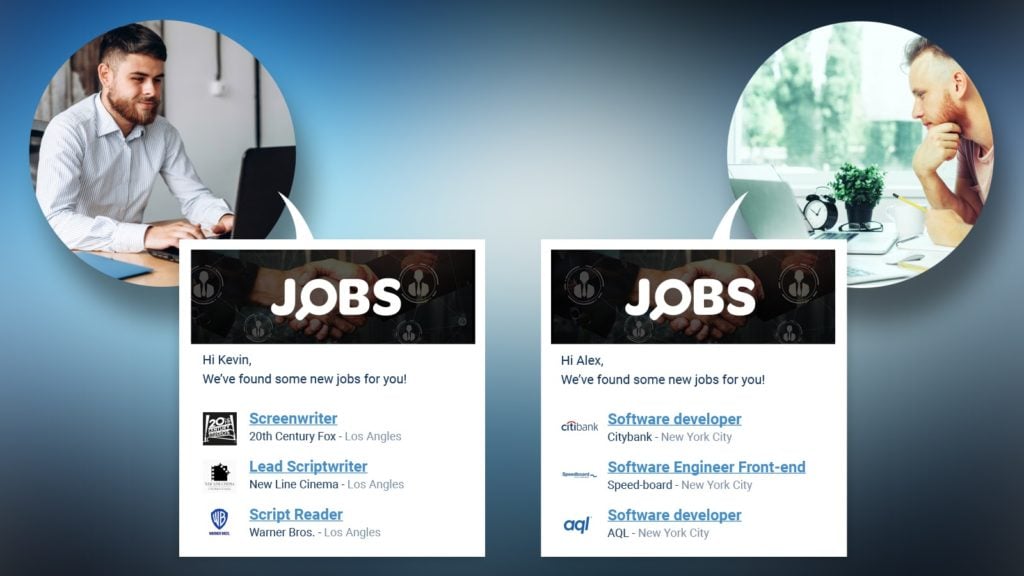
Utilize dynamic content feeds
Take Alex and Kevin here. Both are looking for a job, but each located someplace else and has different interests.
Instead of sending both a generic email message, you can send each a different email block personalized to their needs.
All that is done via a single line of code and email campaign, making this both effective in terms of engagement and concerning efficiency.
There are a couple of ways to achieve this type of personalization
- By managing your own data warehouse, where you store various data points about your contacts. They can be obtained by email behavior or from your own website.
- Even if you have limited data on your users, it’s still possible to gain a level of personalization. Use 3rd party tools such as NiftyImages and LiveClicker. Read more here.
Segment your users
With segmentation, you can send personalized content to groups of recipients, based on varied criteria such as:
- Interests (sports, jobs, politics, etc.)
- Frequency (daily, weekly, monthly)
- Location
- And much more
The sky is to limit, or rather your imagination and data points in your possession.
Segmenting users doesn’t require advanced APIs and data warehouses (although they can help achieve finer resolutions).
As such, it’s quite simple to set up different segments, personalize based on them and enjoy higher engagement metrics.
Beware of broken links
Sending masses of emails at once can be quite terrifying. A lot of revenue depends on these campaigns.
Whether you’ve automated the process of sending emails, or you’re adding a human touch, some errors are bound to happen.
Straight up broken links or even errors in URL parameters can incur major losses of both revenue and reputation.
It’s recommended to use services such as Hotmark in order to detect such instances in real-time, allowing you to quickly remedy said links.
An added bonus of such services is the protection of your email lists. Did someone try to steal it? You’ll be notified immediately and save millions of dollars.
Keep a clean list
When you send emails to spam traps or inactive users, your email reputation takes a hit. Shortly, your ability to land in the inbox follows down the same hill.
The best way to avoid this scenario is via proper list hygiene.
Ensuring your email list is comprised of legit email addresses is always important. But when you’re sending high volumes of emails from a dedicated IP, this practice becomes vital.
Never buy email lists
While buying leads seems like an easy way to increase your email list, it comes with a few catches:
- If these email addresses reside in either Europe, Canada or California, expect major fines. GDPR, CSLA, and CCPA forbid the sending of unsolicited emails.
- Since these users didn’t opt-in to your newsletter, engagement metrics will be low. You might even experience reports of spam. Both instances harm your sender reputation and deliverability.
- Some of these addresses may be spam traps. These are addresses set up by ISPs to catch spammers. Sending to a spam trap results in you being blocklisted – a major blow for your deliverability.

Use list-cleaning services
There are other dangers that lurk out there beyond the above. Legit email marketers can also fall prey to instances that negatively impact their deliverability.
Sending to inactive email addresses and to invalid ones (innocent or intentional inaccuracies) will result in a bounced email. Such bounces will reflect badly on you, lowering your sender reputation with the ISPs.
To avoid this, regularly use list cleaning services such as:
- Validity
- Webbula
- NeverBounce
- EmailOversight
- XVerify
They will go over your list, making sure that every one of your email addresses is legit. Further, some can go the extra mile, validating the email upon sign up.
Double your protection with double opt-in
With this method, an automatic email will be sent once someone signs up for your newsletter. This email asks the user for another confirmation.
There are two main benefits to gain here:
- It makes sure there’s a person behind the screen and not a robot that litters your list.
- It signals that whoever signed up, really wants to hear from you, keeping your engagement rates up.
Say goodbye to unengaged users
As previously mentioned, high engagement metrics are a must if you want to reach the inbox. Sending emails to unegaged users will hurt these metrics.
Use segmentation techniques to keep these unengaged users away from your campaigns. Set it up so that users who didn’t interact with your emails for a certain number of days (30/60/90, depending on the operation) won’t receive further comms.
While it might seem like a loss at first, remember these users aren’t adding any value to your operation. Boasting about the size of your email list isn’t a metric that translates to revenue.
Automate where you can
Instead of juggling ten pans, won’t it be better if there was a machine that would break the eggs, throw them into the pan, and serve them?
Automation allows us to do many things we wouldn’t have deemed possible beforehand. It encourages efficiency and spares us time for other, less menial, tasks.
Email marketing is no different. In fact, it thrives on automation, doubly so when applying it to high-volumes.
With automation, you can set up events based on data points to create personalized, automated journeys for your users. When someone purchases a flight to Europe, send them a series of relevant emails – hotels in the area, car rentals and even return flights.
You can also set up automatic transactional messages whenever a data field is updated. Did a user upgrade its plan? Did someone move from a free trial to a paying customer? It’s possible to create highly personalized, automatic emails for such events and more.
Wrap Up
Sending emails in high volumes is both a science and an art.
You must have the right set up to support your email needs, but it’s also imperative to utilize them properly.
Follow the frameworks of this guide in order to achieve maximum deliverability, combined with great efficiency.

