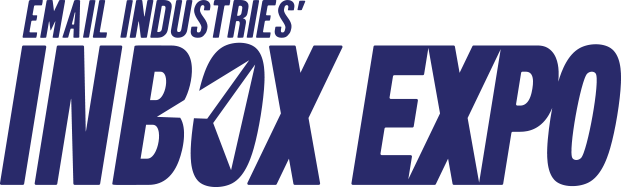Online Event
Yes we will be streaming all the presentations and panel discussions from the conference on 24th August.
Live streams to view the goings on at the expo on the 22nd and 23rd will also be made available.
Yes there will be additional online only sessions, whilst presentations and panel discussions on the 22nd and 23rd of August are broadcast from Valencia we have additional online only content to add to the agenda.
Access to the recordings are available throughout the event to all registered ticket holders.
Steps to Watch Session Replays
Step 1: Once the session is marked completed, go to the Schedule tab.
Step 2: Click on the “Watch replay” button.
Step 3: Click the play option to view the session recording from the beginning.
Step 4: You can also browse through the session’s recent chats, Q&A, and polls.
A new dedicated mobile app is available to delegates and we recommend everyone installs it for keeping up to date when not at the conference in person or via desktop.
Limited networking and the ability to view the expo and presentations exist. However it is recommended for the best experience to use your desktop, here are some tech details.
Details here:
https://inboxexpo.com/event-app/
Not at all, we are offering a full virtual conference experience.
Have a look at this step by step walkthrough of our conference platform for 2002
Forget your past experience with Webex, or Facebook Live, the failed online workshop and training webinar.
We have a full service account from Airmeet. A fully dedicated virtual conference hosting platform and we have pimped out our instance,
Delegate networking, interaction with speakers, submitting questions and making new connections are all possible within the platform to delegates visiting Inbox Expo digital edition.
Our group sessions allow thousands of delegates to view a virtual panel discussion and the platform facilitates the ability to engage directly in some workshops.
Networking functionality includes unmoderated group breakouts, random speed-networking and of course the ability to target and request 1 to 1 break out time with other delegates.
Sessions will be available as view on demand right from within Airmeet shortly after they have ended.
We are using the Airmeet event platform for this event.
Checkout airmeet.com and specifically the “Step by Step Guide for Attendee’s”
Networking Online
- Raise Hand: If you want to interact with the speaker and the host, you can choose to do so by selecting the “Raise hand” button in the stage’s bottom control bar. If the host accepts your request, you’ll share the stage with the speaker and be visible to all participants.
- Invite to the stage: The host can invite an attendee to the stage as a speaker. In this case, you will receive a request to become a speaker, and you have complete freedom to “Accept” or “Reject” such requests.
- Ask a question: You can use the questions section on the RHS to ask questions. We recommend you use this section to ask a question instead of using the general chat. You can also “Upvote” a question already asked to help hosts pick up questions based on the popularity.
- React with Emojis: You can quickly react and offer motivation or applause to the speaker using emojis.
- Chat: This can be public event chat or direct/private chat. All the participants can view the general chat. To have a private chat with a particular participant, hover over their display image on the “Attendees” section in the RHS or a message they have posted—from the hamburger menu, select “Direct message.” Any participant can choose to “Accept” or “Decline” the request for a private chat.
- Report a message: If you come across a message with objectionable content, you can report it to the host.
- Polls: Participate in “Polls” conducted by the host to share your views. Polls will typically be a Yes/No option.
- Help: The “Help” button (Question mark icon) on the bottom right takes you to Airmeet Whatsapp support and FAQs to assist you in any issues during the Airmeet. Before getting in touch, try to get assistance from the hosts and event support agents on the public event chat.
You have the opportunity to network with other delegates and speakers in a number of ways.
Breakout tables, speed networking, delegate chat and by scheduling one to one’s with others.
You can create 1:1 meetings with other delegates.
Never miss an opportunity to network with fellow participants. With scheduled meetings, you can send private meeting requests to an individual or a group. Host private roundtables or book 1:1 facetime with your peers.
There is a dedicated FAQ on the topic of scheduling meetings available at the link below:
Absolutely, yes you can enter group networking breakouts and use only text for communication. Likewise you can communicate privately by text/direct message with other delegates at the expo.
Yes. Random Video matchups for networking was extremely popular last year and the speed networking function will be back in 2022. Like chat roulette for emailgeeks.
Hybrid Experiences
We will be encouraging every delegate to download the event app and join organised hybrid networking sessions.
We will be streaming the online event chatroom to the stage in Valencia. This allows delegates and speakers to see and interact with the conversation.
We also plan a number of games which you can play in person or online with some great prizes, should be a good ice breaker and bridge between on and offline.
Speakers will be encouraged to join you online in the event chatroom.
Check back for details of the hybrid experience.
Technology
The events will run through your browser so will function fine on hardware running 4GB Ram The full functionality is best enjoyed with Desktop (web) on Google Chrome.
Best compatibility with the latest Chrome (version 79).
Other supported browsers: Microsoft Edge, Firefox, Brave browser, Safari (with limited access & known compatibility issue).
Other technical issues and help is detailed in a dedicated technical FAQ here.
You can download the event app for your phone at the app store: